Kohler Software Installer Download Links
!!! STOP—IMPORTANT!!!
To Find The Correct Software:
Please select the link that matches the Cables and Interface Module you have.
If you have the Kohler EFI Diagnostic System 25 761 50-S
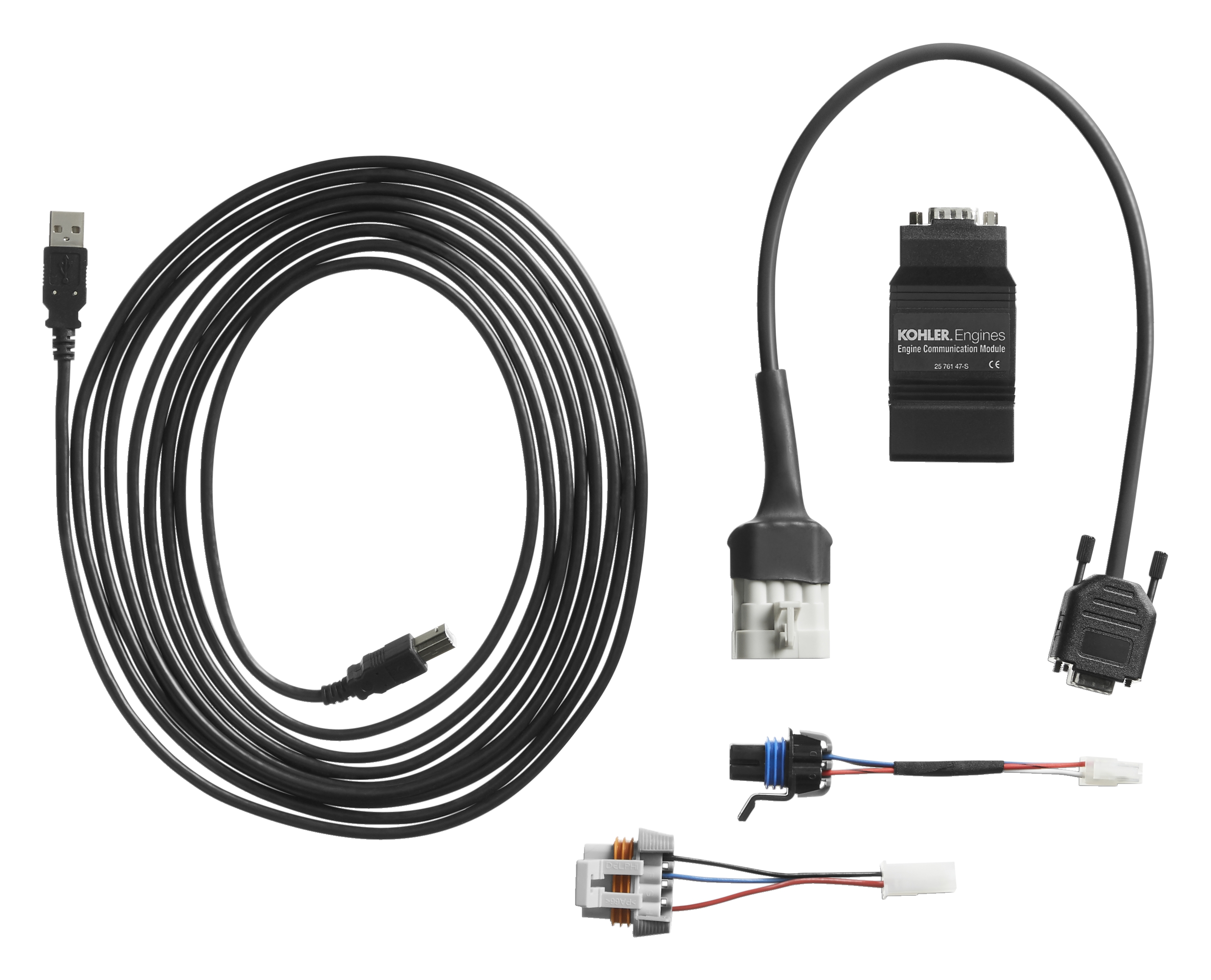
The latest version of the Kohler EFI Diagnostic System Windows application for the 24-761-50-S Diagnostic Kit is available here:
Click Here for –> Kohler EFI Diagnostic Tool for PC
If you have the Kohler Bluetooth Diagnostic System 25 761 45-S
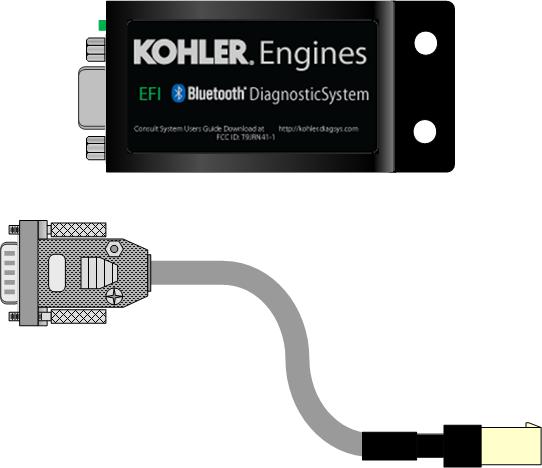
The Android app is available on the Google Play Store:
Click Here for –> Kohler Diagnostic Tool for Android Phone/Tablet
The iOS app is available in Apple iTunes:
Click Here for –> Kohler Diagnostic Tool for Apple iOS Phone/Tablet
If you have the Kohler Bluetooth Diagnostic System 25 761 55-S

The Android app is available on the Google Play Store:
Click Here for –> Kohler Diagnostic Tool for Android Phone/Tablet
The iOS app is available in Apple iTunes:
Click Here for –> Kohler Diagnostic Tool for Apple iOS Phone/Tablet
IMPORTANT: The software must be registered using the license serial number provided in the kit in order to enable functionality for Electronic Throttle Control engines.
If you have the Kohler Bluetooth Update Kit 25 761 56-S
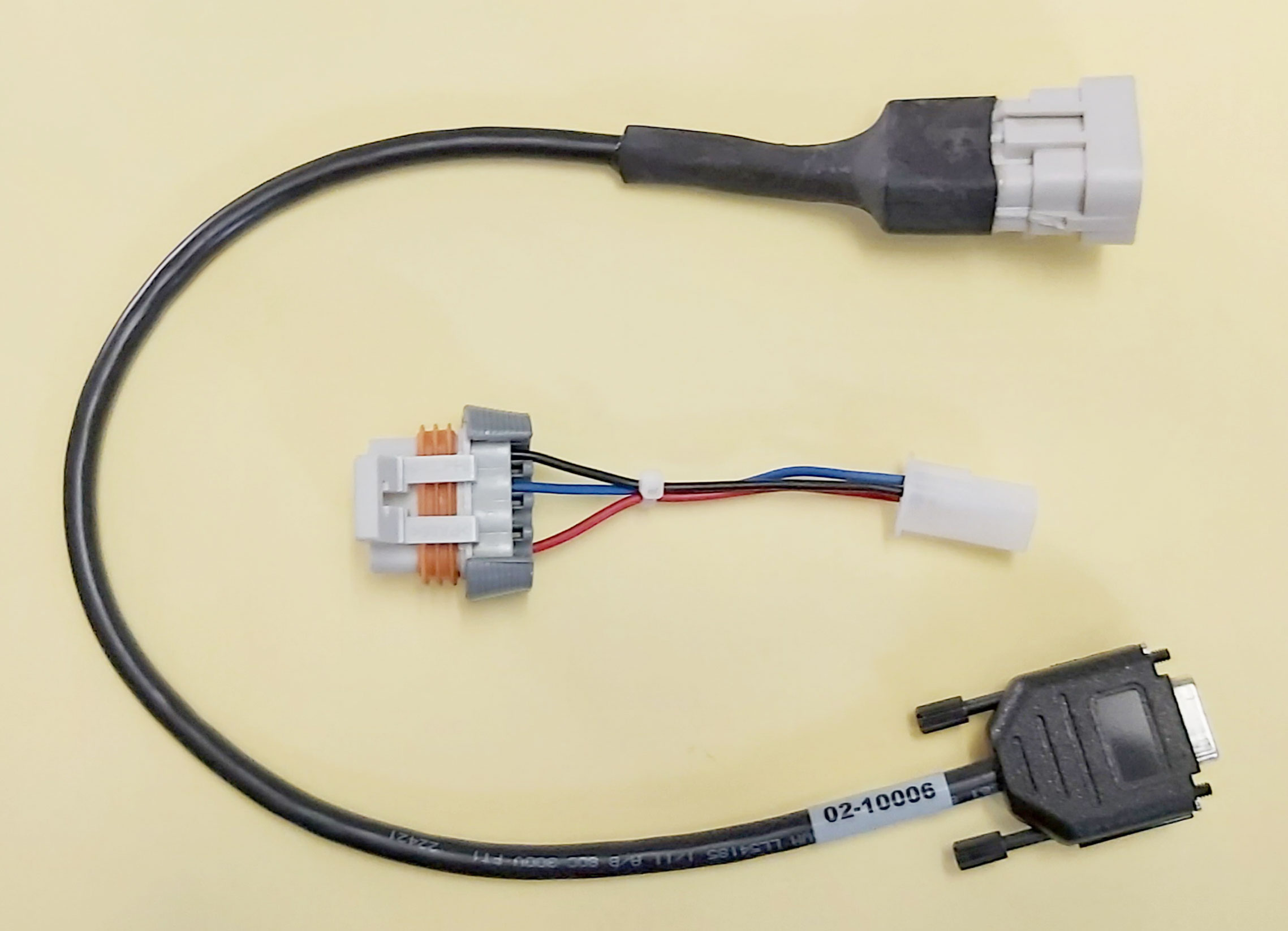
The Android app is available on the Google Play Store:
Click Here for –> Kohler Diagnostic Tool for Android Phone/Tablet
The iOS app is available in Apple iTunes:
Click Here for –> Kohler Diagnostic Tool for Apple iOS Phone/Tablet
IMPORTANT: The software must be registered using the license serial number provided in the kit in order to enable functionality for Electronic Throttle Control engines.
If you have the Original Kohler Diagnostic System 25 761 23-S
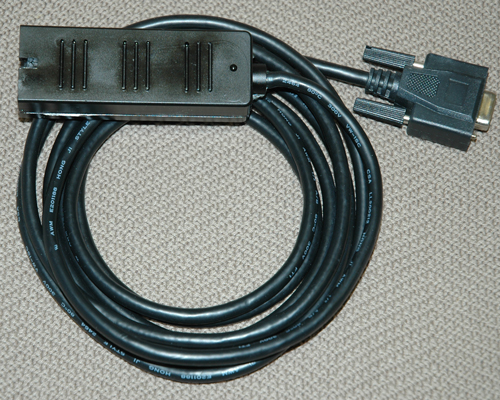
The final version of the Original Kohler Diagnostic System version 2.11 Software
is available here:
Click Here for –> Kohler Diagnostic System Version 2.11

Recent Comments